70mai A510 Dual Dashcam Review
In this article, we will review the 70mai A510 dual dashcam and explore topics such as its features, installation, video quality and pricing. So, let's start with the pricing.
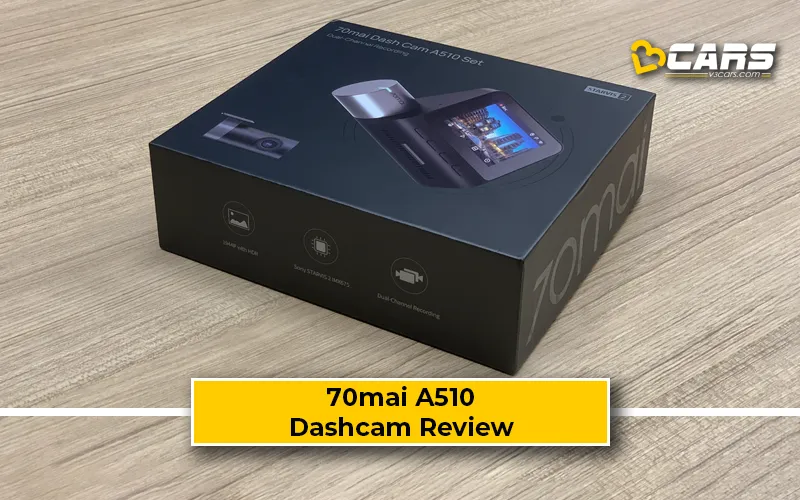
Pricing, Features & Unboxing
The A510, also known as the A510 Set, is a dual-camera car dashcam from the 70mai company. It records both front and rear videos simultaneously. At the time of publishing this article, it is going for Rs. 14,000 on Amazon but is not currently listed on Flipkart. The single-camera variant is listed for Rs. 10,000 on Amazon.
In the box, you get the front camera unit, rear camera unit, front camera wire, rear camera wire, a 12V dual-USB charger, a mounting bracket for the front dashcam, and 2 sets of stickers to securely mount the dashcams on the windshield glass. Additionally, there is a spatula to help with routing the wires through the cabin body panels. A memory card is not included with this dashcam.
The front camera of this dashcam has a video resolution of 2592x1944 pixels, commonly known as 3K. It records at 30FPS in 3K resolution, with a 1-minute recording being approximately 200MB in size. At 1080p resolution, it can provide a frame rate of up to 60FPS.
The rear camera of the A510 records in 1080p Full HD resolution, with a 1-minute video being around 60MB in size.
With this resolution, if you use the 70mai A510, you can store around 2 hours of video on a 32GB card and around 16 hours of video on a 256GB card. It supports up to 256GB memory cards. You can refer to this table to decide which storage memory card you should get based on your video storage requirements:
|
|
|
|
|
|
|
|
|
|
|
|
|
|
|
|
|
|
When purchasing a card, make sure not to select just any high-capacity memory card. For writing high-resolution video to the card, you will need a high-speed memory card.
This dashcam features the new Sony Starvis 2 IMX675 sensor, which not only records in higher resolution but also performs excellently in nighttime video with superior HDR support. We will discuss its video quality further in the article.
Additionally, it includes GPS, which provides a vehicle speed overlay on the video. The camera also has basic ADAS functionality, such as lane departure warning and forward collision avoidance warning.
Installation
For our basic functionality testing, we didn't face any issues installing it, but if you're considering buying the A510, note that securing the wiring can be challenging. You can achieve a clean look by routing the wiring through the interior panels, but we recommend professional installation instead of DIY.
For our basic functionality testing, we did not encounter any problems with installation. However, if you are considering buying the A510, be aware that securing the wiring can be a challenging task. You can achieve a clean look for your car by routing the wiring through the interior panels, but we recommend opting for professional installation rather than doing it yourself.
Speaking of professional installation, the A510 also offers parking surveillance or sentry mode, but you'll need a separate wiring kit for this feature. Currently, this kit is not available on Amazon. Note that the hardwiring kit for the A510 is different from similar kits for some of 70mai’s more affordable cameras, so make sure not to purchase a kit for the A500S by mistake. The additional cost for this kit will be around Rs. 2,000.
We did not have the hardwiring kit or professional help. Moreover, we were testing this dashcam on the Comet, whose auxiliary battery is somewhat difficult to access, and auto electricians lack experience with its wiring, so we could not test this feature.
While installing, there’s another thing to note: you should keep the rear camera lens outside the base sticker so that if there are any bubbles or scratches on the base sticker, they won’t affect the camera's clarity.
On the topic of the rear camera, the kit includes a front camera with some rotation capability, which gives you some flexibility for adjustments. This makes it usable with different angled windscreens, though the front camera does not rotate a full 360 degrees.
On the other hand, the rear camera can rotate a full 360 degrees. You can use the rear camera as a cabin dashcam if you wish. Along with the built-in microphone on the front camera, it can help record some sweet memories with your loved ones. When privacy is needed, you can disconnect its cable from the front unit. Additionally, the front dashcam unit's mic can be turned off without using the paired device. Thanks to the built-in display, you can navigate through some settings without needing a smartphone.
Setup
Once the camera is installed, setting it up using the application is pretty easy and straightforward. You will need to sign up in the app via email and then connect your smartphone to the dashcam's Wi-Fi.
One thing I didn’t like is that the app also requires location access. This is needed not only during the setup but also in the future when you want to connect to the dashcam and transfer videos.
After setup, you can adjust many settings of the dashcam through the app, such as updating the device's date and time, choosing whether to display the 70mai logo on the video, and setting the video resolution and frame rate, etc.
Note: Calculate Car Fuel Cost with V3Cars for India and Other Countries
ADAS
From within the app, you can enable or disable the dashcam’s ADAS features. You can use the recording feature without the app, but ADAS can only be enabled via the phone. The first time you turn on ADAS, it will take a moment to calibrate and then provide voice alerts for collisions or lane departures. Additionally, there is a reminder alert if the vehicle in front starts moving. You can enable or disable any of these features individually.
In our testing, the front vehicle alert seemed a bit erratic; sometimes it gave warnings during normal driving, and at other times, it did not provide warnings even during late braking. Since a dashcam’s primary function is not this feature, we do not recommend purchasing this dashcam primarily for ADAS. On the other hand, the lane departure warning worked quite well in our testing. It correctly identified lane departures and provided warnings in most situations. However, due to the lack of integration with the car’s native systems, it struggled to distinguish between intentional and unintentional lane changes. Integrated ADAS systems in cars use indicators to determine when to issue lane change warnings.
Overall, the app interface is clean and simple. The connection with the dashcam from within the car cabin is strong, and the app is stable.
Video Quality
Finally, let’s talk about the most important feature of a dashcam — the video quality.
Day Time
In natural light, the videos from the front camera at 3K/30fps are very sharp. Number plates of vehicles driving in front are entirely readable, and even the number plates of oncoming traffic are legible despite the fairly high relative speed of up to 80 km/h. At 60fps, you will get even better clarity, but you will need to compromise on resolution.
The rear camera also records videos with quite good clarity during the day. We can clearly read the number plates of vehicles moving behind us.
Night Time
At night, the front camera quality is exceptionally good. Most details, including the leading vehicle’s number plates, are completely readable. Number plates of oncoming vehicles are also readable in many cases, even if they are using high beams.
Perhaps due to the lower resolution and subpar sensor, the rear camera does not capture as much detail, especially when dealing with high beams from trailing vehicles. However, the videos are still usable. Even with the lower quality of the rear camera’s video, having some rear footage is better than having none. Besides, it only struggles to capture full details in challenging nighttime situations. During the day, the quality is quite good.
Verdict
The video quality of the 70mai A510 dash cam, especially the front camera, is exceptional. Whether it's bright sunny conditions during the day or the high beams of oncoming traffic at night, the Sony Starvis 2 sensor maintains balanced exposure and sharp details with its superior HDR algorithm. It also comes with several additional features such as basic ADAS and location tagging. The companion app has a simple and easy-to-use interface, and the app’s stability is also good.
Currently, the 70mai A510 dual dashcam is listed at its introductory price on Amazon and Nexdigitron's website. If you find it at an even lower price during online sales or with card offers, it would be a great deal. If your budget is even lower, you can opt for the single dashcam variant, which includes most of the features and is also compatible with a rear camera input. This means you can purchase and install a rear camera later according to your needs.
If you were looking for more information about the 70mai A510 dashcam, we hope this article has been helpful.
Amazon Purchase Links
You can visit the following purchase links, if you are interested in the 70mai A510 single and dual dashcams:
Note: If You Want to Buy a New Car, Calculate Car Loan EMI with V3Cars
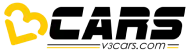

0 Comments